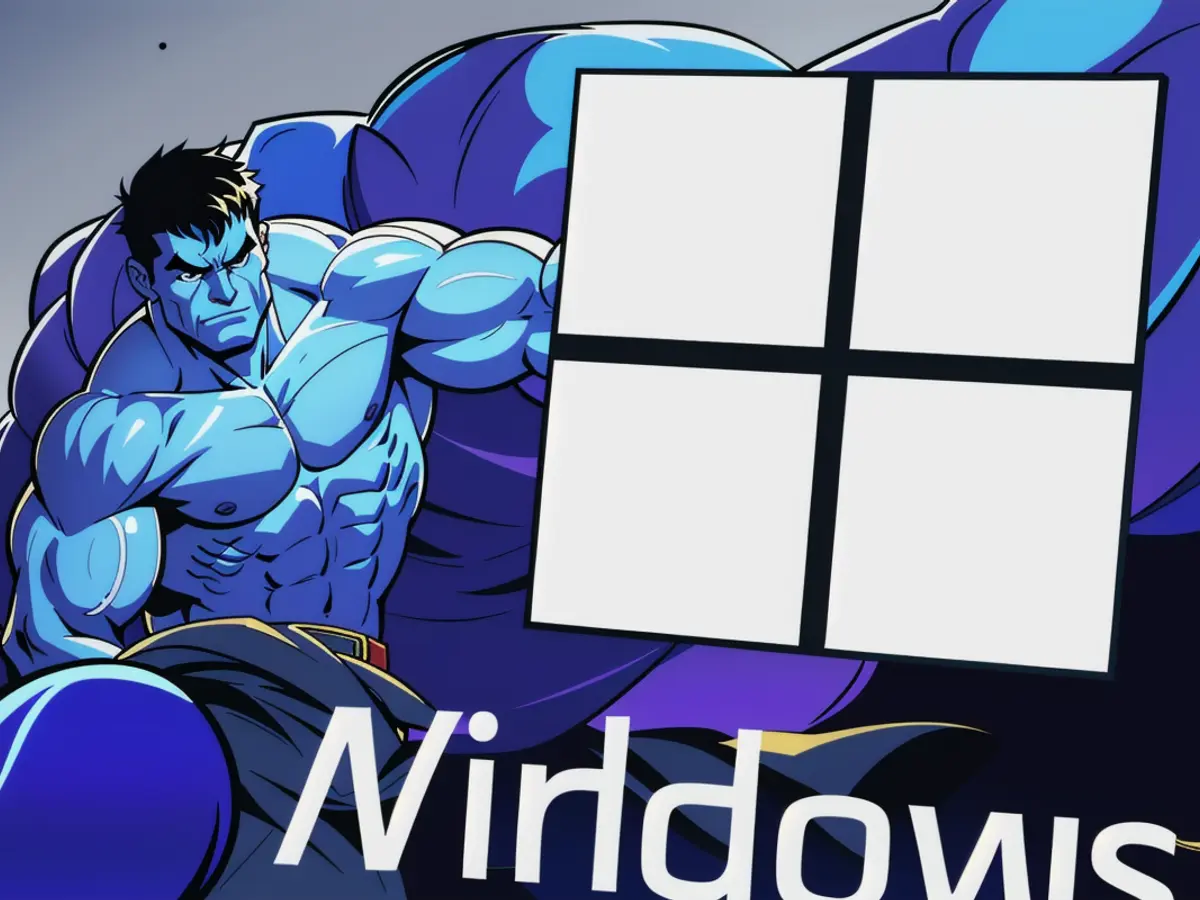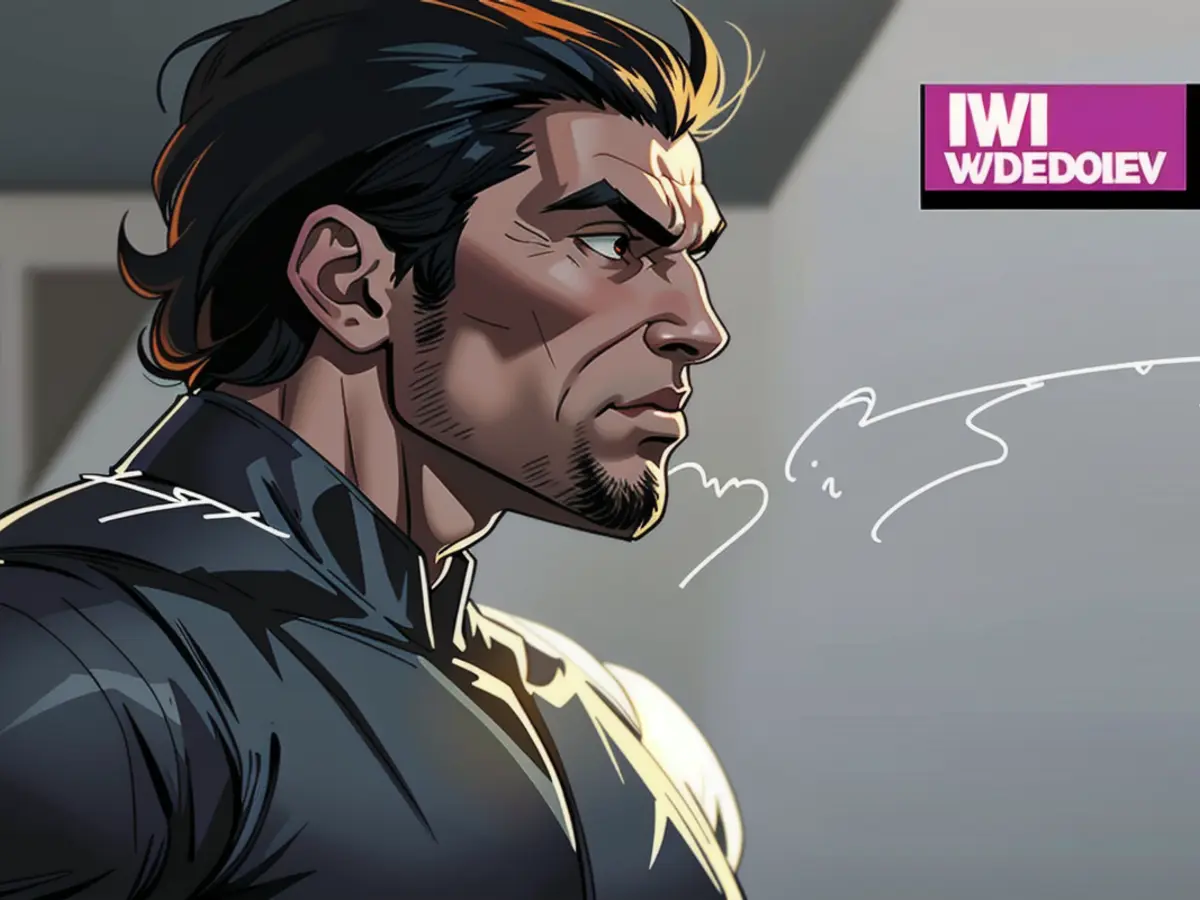Microsoft Alerts Millions of Windows Users: Avoid Installing This Update on Your Computer
Published on December 29 with fresh information about another issue affecting Windows users updating their systems.
Microsoft has acknowledged an unusual warning for Windows users updating their computers. By making a simple mistake, your PC may get stuck in a state where it can't accept further Windows security updates. This could be especially unsettling, especially when it happens and leads to confusion.
As reported by Windows Latest on December 25, if you use a USB or external drive to install Windows 11 24H2 with the October 2024 or November 2024 security updates included, you may damage Windows Update. By default, Windows 11 24H2 ships without the October or November security patches.
In Microsoft's documentation, it states that when using media to install Windows 11, version 24H2, the device may get stuck in a state where it can't accept future Windows security updates. This only occurs when the media is created to include the October 2024, or November 2024, security updates as part of the installation. This only happens if you use media, like CD and USB flash drives, to install Windows 11, version 24H2. This issue does not affect devices where the October 2024 security update or the November 2024 security updates are installed via Windows Update.
Spending Christmas Day catching up on delayed security updates to find yourself in a sort of "frozen update" state might not be the most pleasing way to spend the holiday. According to Windows Latest, the issue stems from the way users might create their Windows 11 external media copy to install the OS with newer updates.
Microsoft continues to face challenges with Windows 11. Despite the statistics, spending millions of users sticking to Windows 10, the company is also facing conflicting media reports about whether it is or is not easing its hardware requirements for switching from Windows 10 to Windows 11. It's not.
Initially, Microsoft believed only a few users would be affected. Microsoft told Windows Latest that "the company is aware of these reports and that they only affect a small number of PCs... If you're unable to install new cumulative updates after installing Windows 11 24H2, you'll need to download the Media Creation tool, create a fresh media file, and reinstall the OS."
Since the initial report, it has sparked a buzz, suggesting either more users may be affected or adding to the less-than-favorable Windows 11 narrative that Microsoft is battling. According to Bleeping Computer, "Microsoft is currently working on a permanent fix... The installation media issue is just one of numerous problems affecting 24H2, the latest major feature update for Microsoft's operating system, which was released earlier this year to enhance security, usability, and performance."
As explained by The Register, "Microsoft's marketing for its flagship OS promises 'Your Windows 11 PC brings layers and layers of security measures to help keep your digital life in safe hands—yours... Unfortunately, for some Windows 11 users, what it does not bring are security updates... A relentless stream of updates is required to keep out the miscreants.'"
Recent weeks have seen a slew of update and upgrade issues. Some brands of PC or PCs with certain software installed are being removed from update lists due to conflicts causing crashes or worse. The past couple of months have not been smooth running.
And there's more of the same, with another recurring issue reported by Windows Latest on December 26. "In October 2024, [we] reported that Windows 11 24H2 has a bug that renders Wi-Fi connections useless, leaving the PC without internet access after the update. It turns out the issue is widespread and still not patched."
The website explains that after installing Windows 11 24H2, some devices are unsuccessful in getting an IP address. Instead, they might show an APIPA address. For those not in the know, APIPA is basically Automatic Private IP Addressing, which allows Windows 11 to assign a random IP address when the DHCP server is not available. If your computer's Wi-Fi uses DHCP and Windows 11 tries to automatically assign an IP address, it means the DHCP isn't functioning properly.
As one Redditor pointed out in a new thread, "I am a sysadmin for a medium-sized company, and we have been experiencing DHCP issues with all of our devices running the 24H2 October update... I found a forum post on netgate that discussed the same issues and attributed them to option 43 in DHCP as a possible cause of the issue, which we had enabled for locating the controller for our APs. After disabling DHCP option 43, the issues stopped, and we were able to get proper DHCP information from the server."
There's some positivity at least in this specific matter. Another Reddit user joined the conversation, confirming the solution. "We've been dealing with some serious problems since 24H2, but we're clueless about the origin. We've been trying Option 43 as well, hoping this could be the solution. You deserve an award for sharing this information! Thank you so much!" they wrote.
Regarding the broader situation, it's patchy. With hundreds of millions of users updating, even a small percentage experiencing issues translates to a large number of affected people. These users are vocal and often take to forums and social media to express their concerns. This can create a perception problem, and soon, it's seen as a significant issue. As Windows Latest puts it, "Windows 11 24H2 works well for most users, but it's a disaster for some. We don't know how many PCs are affected."
However, one thing is certain: 2025 is a crucial year for Windows 11. Its older sibling is set to reach its end-of-support in October that year. Users can pay Microsoft $30 for an extra 12 months of security support, but there are many holdouts who refuse to comply, especially those who fail the hardware test. Given the scale of these users, Microsoft will want to resolve this issue promptly. According to Bleeping Computer, Microsoft is working on a permanent fix and recommends that users with media-based Windows 11 24H2 installations use the December 2024 security update, released on December 10, to avoid encountering further updating problems.
- Following the Microsoft warning, it's advised for Windows 10 users to be extra cautious during their update process to avoid getting stuck in a 'frozen update' state.
- The recent Microsoft attack on Windows 10 systems highlighting the end of life for Windows 10 in 2025 has raised concerns about potential security vulnerabilities in the near future.
- Despite the initial belief that the recent Windows 11 upgrade issue affecting a few users, Microsoft is now working on a permanent fix to avoid further attacks that could worse affect the large Windows 10 user base.
- In light of the numerous updates and upgrade issues plaguing Windows 10 and Windows 11, Microsoft might consider reversing their stance on Windows 10 security updates after its end-of-life to reduce potential security attacks on millions of users.