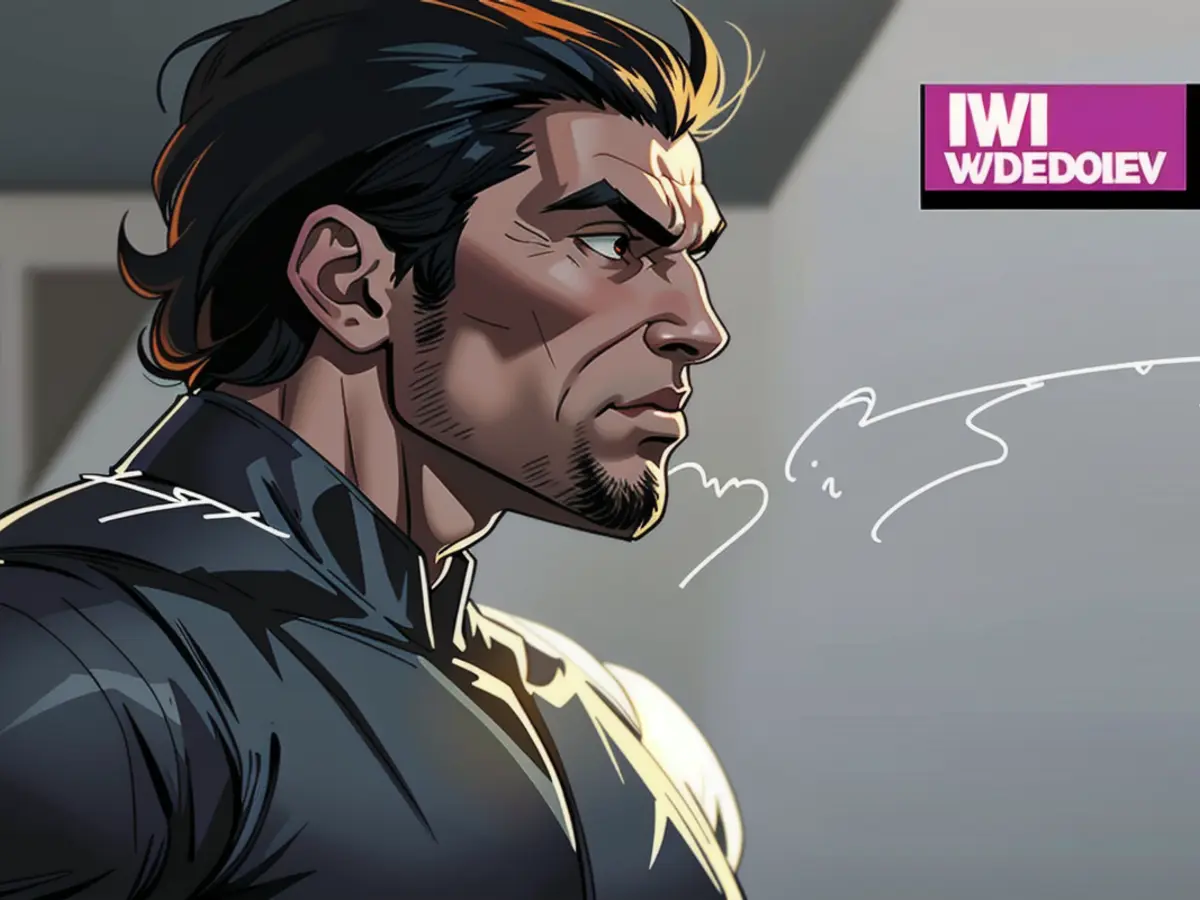Urgent Security Alerts for Android and iPhone Users: Implement This Crucial Verification Immediately
With persistent cyber-attacks on Gmail, along with warnings being issued due to new security threats impacting Google users, Android smartphone users have become a prime target for hackers and scammers. It's not just Android users and Google account holders who are at risk; recent research indicates that iOS devices are being targeted more than Android, with warnings issued for iPhone users about Apple ID attacks. Even the FBI has advised all Android and iPhone users to implement a secret word strategy with family and friends to minimize the chance of a successful attack.
But there's a straightforward and free method of protection from both tech giants that users should employ to reduce the risk of falling victim, regardless of the device they use. Here's what needs to be done:
The Essential Security Measure All Android and iPhone Users Should Implement Instantly
Although a straightforward, efficient, and relatively time-saving security checkup tool is available for both Android and iPhone users, it remains relatively unknown to many. Whenever I refer to these security resources, I receive a deluge of messages and emails thanking me for bringing them to users' attention. It's not just me who believes these security tools are essential not only for being on every smartphone user's radar but for completing them immediately if they haven't already done so. I spoke to Jake Moore, a global cybersecurity advisor at ESET, who agreed that the "Google and iPhone security checks are a simple yet indispensable way to check if any of your accounts are potentially vulnerable". He also stressed the importance of regularly checking your device's safety checks to "double down on protecting your personal data, reviewing your privacy, and ensuring your passwords are all unique".
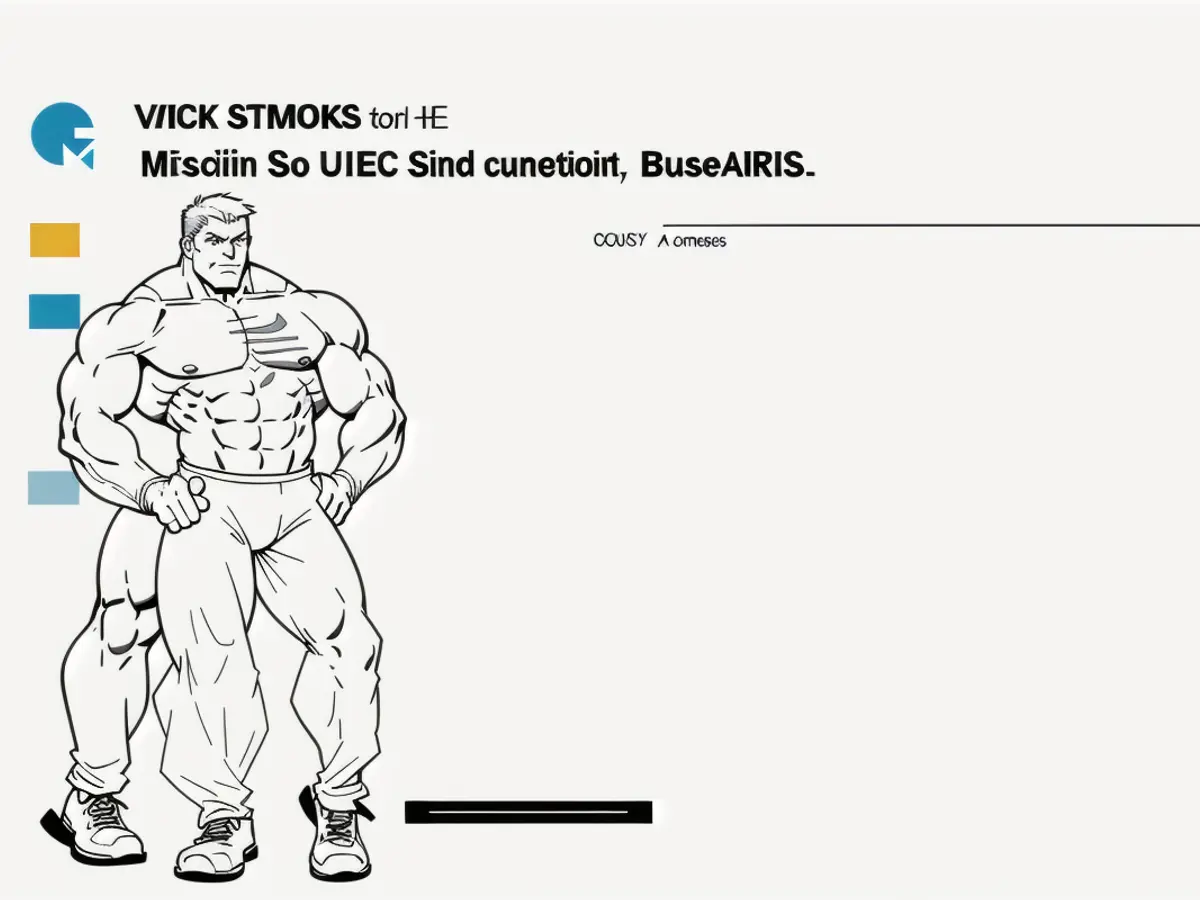
Google's Account Security Checkup
Google's account security checkup tool is an invaluable resource for anyone looking to safeguard their Android smartphone against attack. It's the one tool I always recommend for comprehensive Google account protection, whether you're specifically concerned about Gmail hackers or those intent on compromising your Google account and device in a broader sense. This straightforward tool guides users through several steps to improve security, such as enhanced safe browsing, recent security activity, account recovery options, sensitive settings, and more. Google may prompt users to complete it occasionally, but in my opinion, it should be a mandatory exercise for all Android users at least once a month.
Apple's iPhone Safety and Security Check
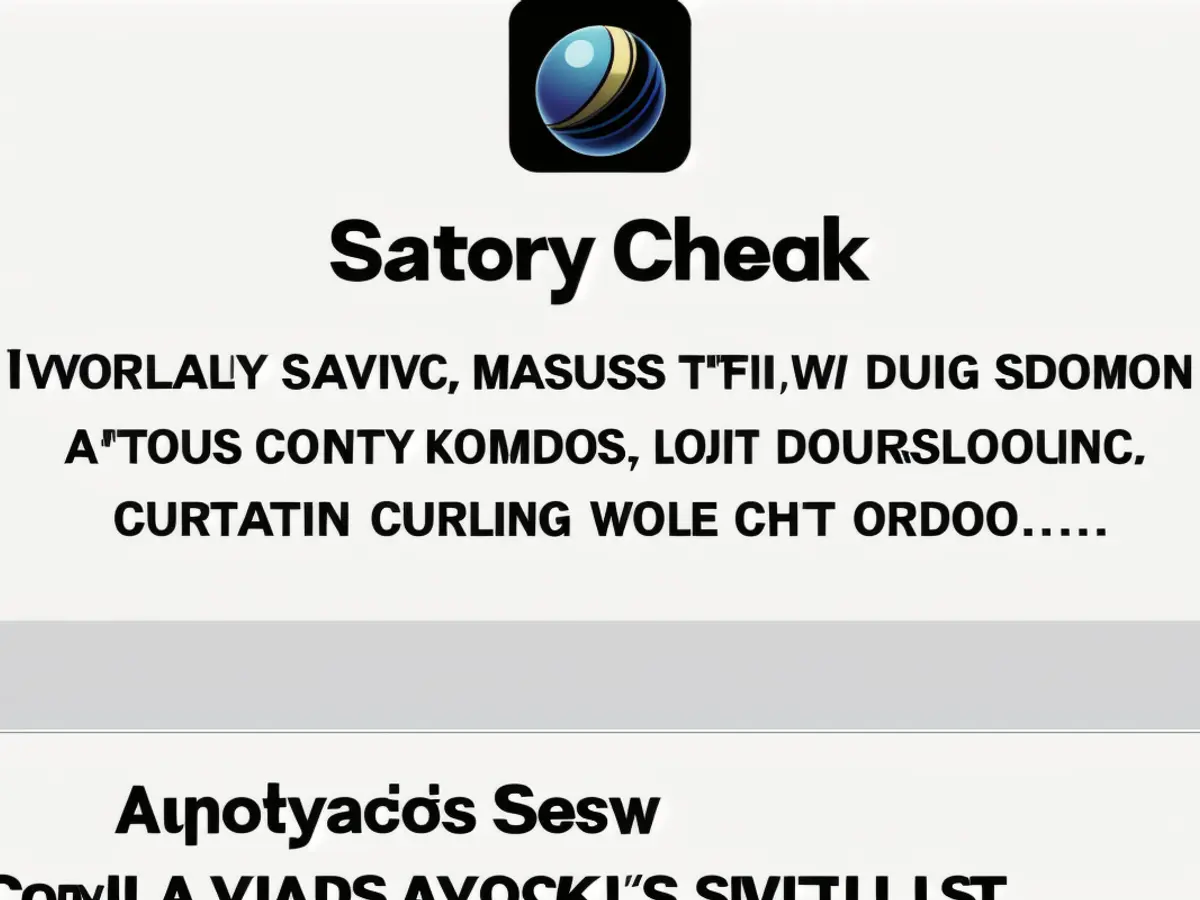
Although Apple's Safety Check for iPhone users, particularly those running iOS 16 or later, may not be as comprehensive as Google's, it is still highly recommended that you complete it regularly. In fact, it's imperative that you check-in with it immediately if you haven't done so before. So, what does it do? According to Apple, the iPhone Safety Check "allows you to quickly review, update, and stop sharing your information with individual people and apps". It accomplishes this through two distinct options: an emergency reset to stop all sharing of all information and a management option to review your sharing and access configurations. It will also inform you if you have stolen device protection enabled; it's advisable to enable it if you have iOS 16 or later. To find the safety check feature, head to: Settings|Privacy & Security|Safety Check.
"Routine updates to your device's operating system are crucial, but these generic updates will only patch known device vulnerabilities", Moore said. "Google and Apple safety checks go beyond this, offering you the ability to identify potential security issues that may arise in the future."
- To safeguard against potential cyber-attacks, Android users should utilize Google's account security checkup tool, a straightforward and free resource recommended by cybersecurity advisor Jake Moore from ESET.
- The Google security checkup tool guides users through various steps to improve account security, including enhanced safe browsing, reviewing recent activity, setting up account recovery options, and ensuring sensitive settings are secure.
- Similarly, iPhone users with iOS 16 or later should complete Apple's Safety Check, a feature designed to quickly review and manage the sharing of personal information with individuals and apps.
- Regularly implementing these security checks, as advised by Moore, helps to protect personal data, review privacy settings, and ensure passwords are unique, thus enhancing overall smartphone security.
- Despite the frequent updates to device operating systems, which only patch known vulnerabilities, the Google and Apple safety checks provide additional protection to anticipate and identify potential future security issues.